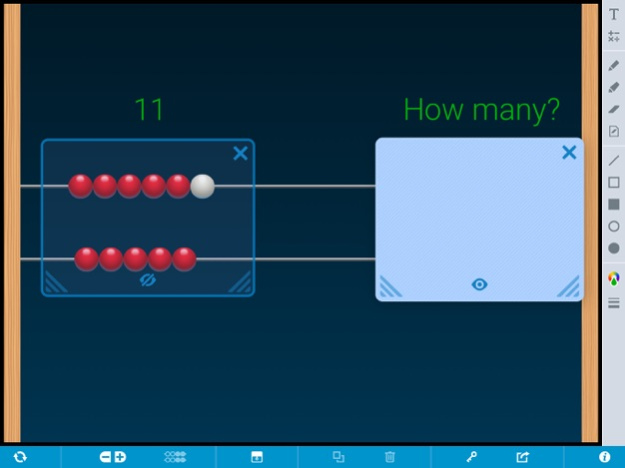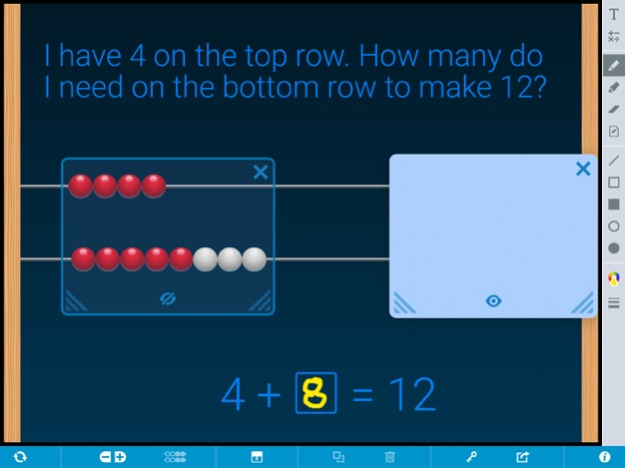Number Rack, by MLC 3.1
Continue to app
Free Version
Publisher Description
Number Rack facilitates the natural development of children’s number sense. The movable, colored beads encourage learners to think in groups of fives and tens, helping them to explore and discover a variety of addition and subtraction strategies. This virtual version of the manipulative is an open-ended educational tool, ideal for elementary classrooms and other learning environments.
FEATURES
• Display 1 to 10 rows of beads, 10 beads per row.
• Hide beads with resizable covers, which allows teachers or learners to model subtraction or difference problems.
• Reverse the colors of rows 6 to 10 to distinguish (or not) groupings of 25 beads.
• Use the drawing tools to annotate work and show understanding.
• Add equations, expressions, and descriptions with the math text and writing tools.
• Share work by saving an image or providing a share code to others. Great for creating the initial setup of an activity, then sharing it with students so they can explore it further.
Oct 11, 2023
Version 3.1
This version introduces a fixed palette with additional drawing and annotation tools: highlighter, rectangular and round shapes, variable line thickness, and arrowheads.
About Number Rack, by MLC
Number Rack, by MLC is a free app for iOS published in the Kids list of apps, part of Education.
The company that develops Number Rack, by MLC is The Math Learning Center. The latest version released by its developer is 3.1.
To install Number Rack, by MLC on your iOS device, just click the green Continue To App button above to start the installation process. The app is listed on our website since 2023-10-11 and was downloaded 1 times. We have already checked if the download link is safe, however for your own protection we recommend that you scan the downloaded app with your antivirus. Your antivirus may detect the Number Rack, by MLC as malware if the download link is broken.
How to install Number Rack, by MLC on your iOS device:
- Click on the Continue To App button on our website. This will redirect you to the App Store.
- Once the Number Rack, by MLC is shown in the iTunes listing of your iOS device, you can start its download and installation. Tap on the GET button to the right of the app to start downloading it.
- If you are not logged-in the iOS appstore app, you'll be prompted for your your Apple ID and/or password.
- After Number Rack, by MLC is downloaded, you'll see an INSTALL button to the right. Tap on it to start the actual installation of the iOS app.
- Once installation is finished you can tap on the OPEN button to start it. Its icon will also be added to your device home screen.